Getting Started
After installing Covalent Data, you can immediately begin using it to mock your API endpoints. Covalent Data follows and attempts to implement RESTFul API standards, in both how you interact with it, and how it simulates API endpoints.
You will need some method of hooking up to Covalent Data's RESTful interface. Here are a few free tools that we recommend:
- cURL - a command line tool for getting and sending data through the URL syntax. Ships with most modern linux/UNIX distros.
- Postman - a fully featured UI based API client with both a Chrome app and a native Mac app.
- Advanced REST Client - simple, easy to understand, Chrome plugin for interacting with APIs.
- Covalent-Quickstart - Teradata's fully featured web app that's based on the Covalent UI platform. Use Covalent-Quickstart to see the Covalent Data mock APIs being utilized through Angular2.js http calls.
Quickstart
Install and start Covalent Data
First, Install and start Covalent Data.
If you successfully installed and started Covalent Data, you should see an output similar to this:
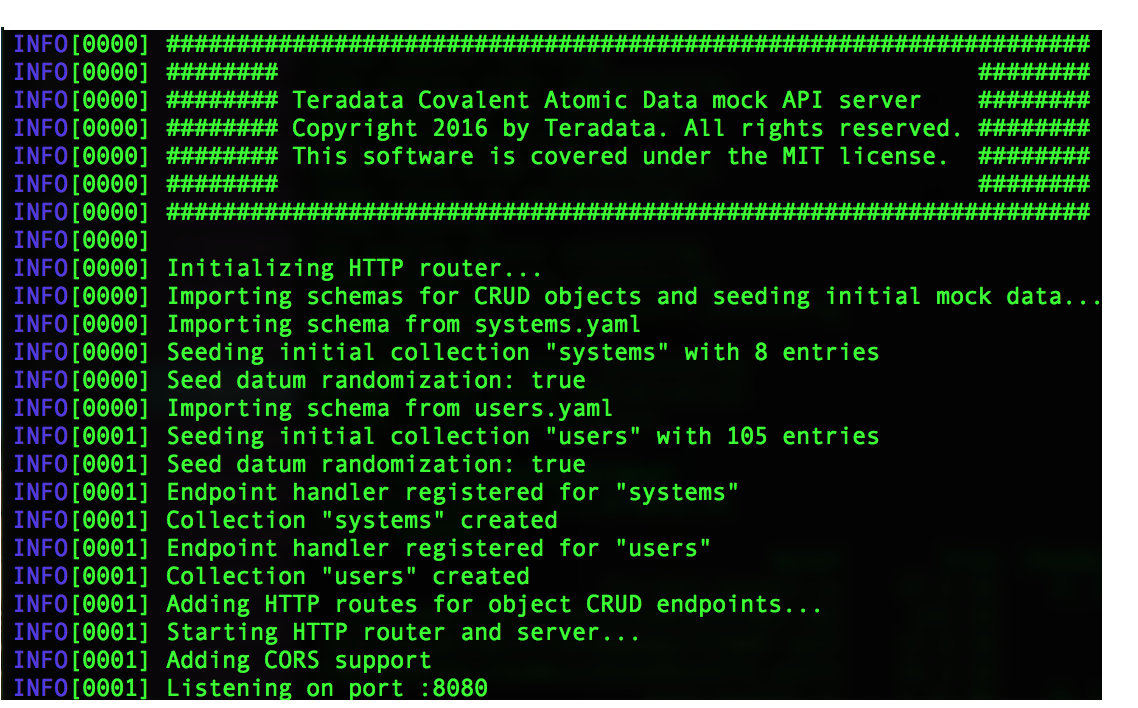 You are now ready to start serving up some mock APIs.
You are now ready to start serving up some mock APIs.
Get a collection of objects
Covalent Data features a fully customizable database that allows you to Create, Read, Update, and Delete (otherwise known as CRUD) data objects.
Try to retrieve a collection of users through Postman:
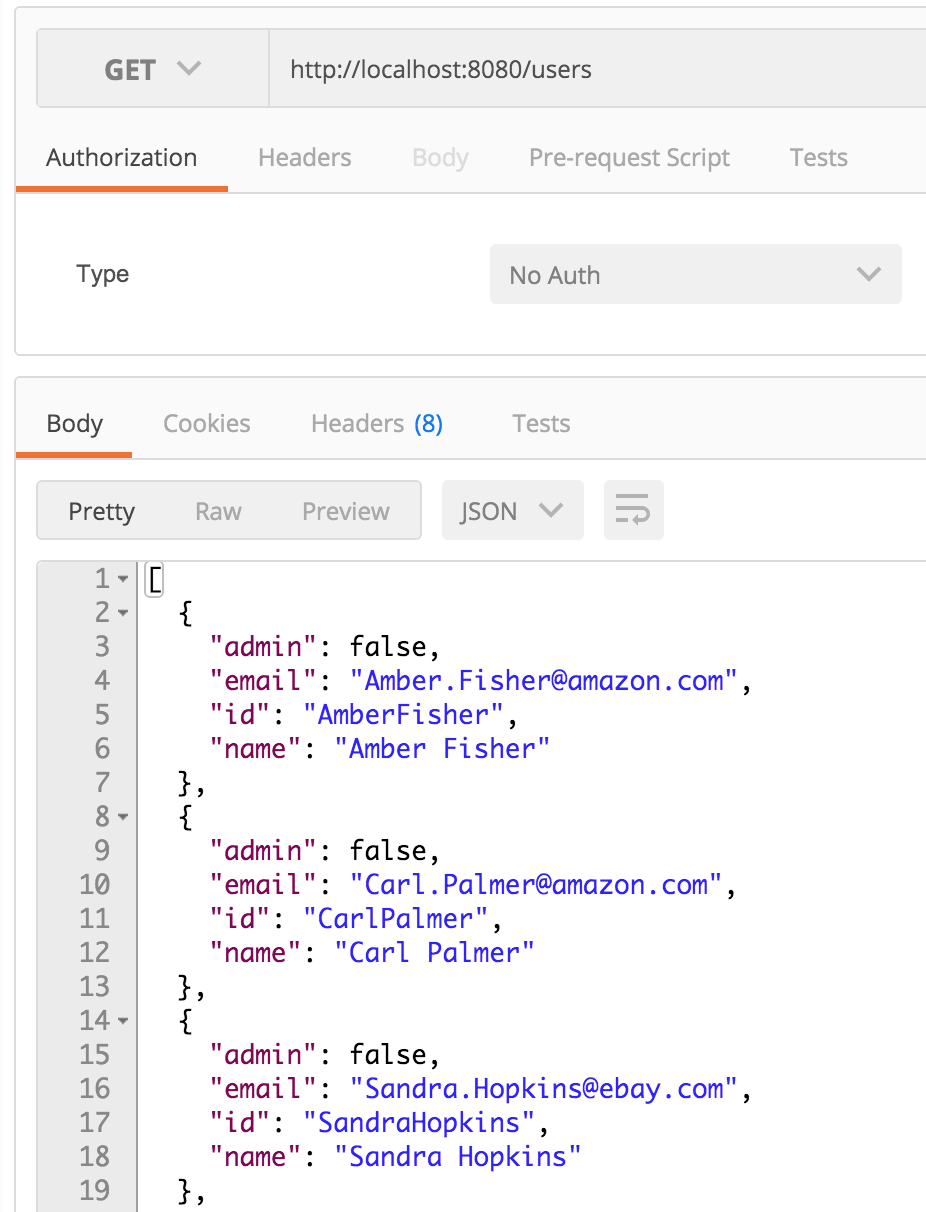
And you're up and running! Check out the API definition for details on how to customize your CRUD objects.